If you have been using one of the largest growing chat platforms; namely Whatsapp, then chances are that you are acquainted with their stand with privacy and all. Plus, their recent implementation of end-to-end encryption, they had everyone fooled with their “your privacy is precious to us” pitch. Anyways, the bottom line is the fact that they have recanted on that promise and they have decided to share your information on/with Facebook. It’s quite obvious that Facebook had more than a lot to do with this, since they are heavy on ads.
What will be shared with Facebook is currently restricted to your profile info but who knows what else they intend to share in times to come? The sad part is the fact that many WhatsApp users have already agreed to this condition – you might be one of them. Don’t believe me?
Well, have you updated your whatsapp recently? Did you see a page that asked you to agree to the updated terms of services of WhatsApp? Did you click on agree with or without reading it? Well, you’re in.
But, there is a way out. Just stick with me and I’ll walk you through it.
HOW TO KEEP YOUR WHATSAPP AWAY FROM FACEBOOK
Before you tap Agree to the updated terms of service, tap Read
You should see a control at the bottom of the screen. If you do not want your account information shared with Facebook to improve your Facebook ads and products experiences, you can uncheck the box.
For those who have already agreed to these conditions, there is a way to revert or undo it.
For those of you that have already agreed, you will have an additional 30 days to revert it by going to Settings > Account > Share my account info in the app. If you do not want your account information shared with Facebook to improve your Facebook ads and products experiences, you can uncheck the box or toggle the control.
And that should do it! Hey, next time read ToS before you click agree hastily just because it is too long. The TL;DR rule doesn’t apply to Terms of Service folks!
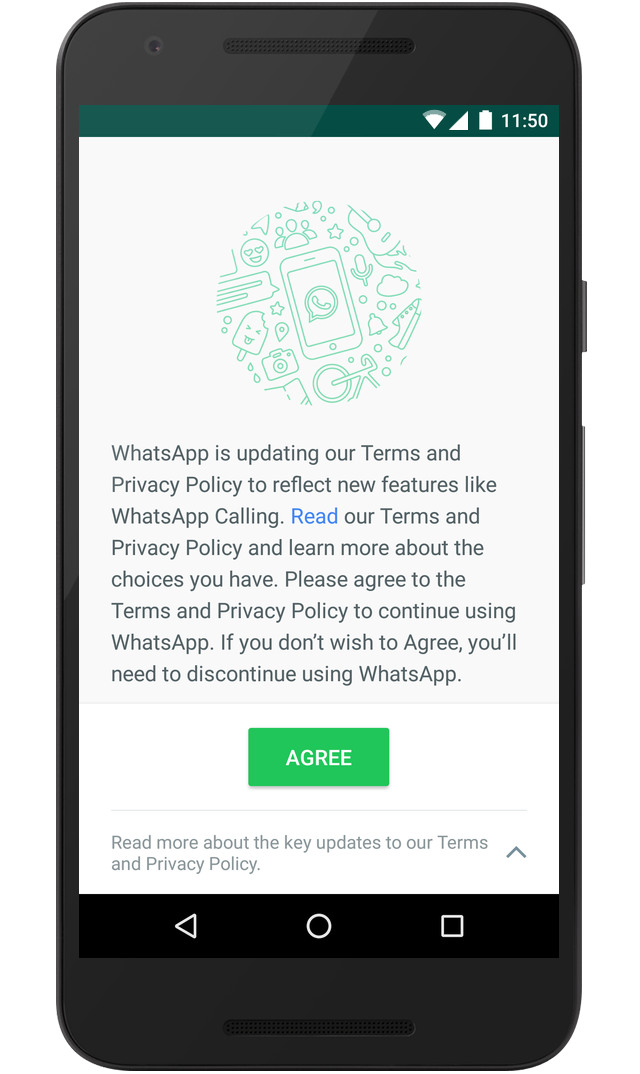
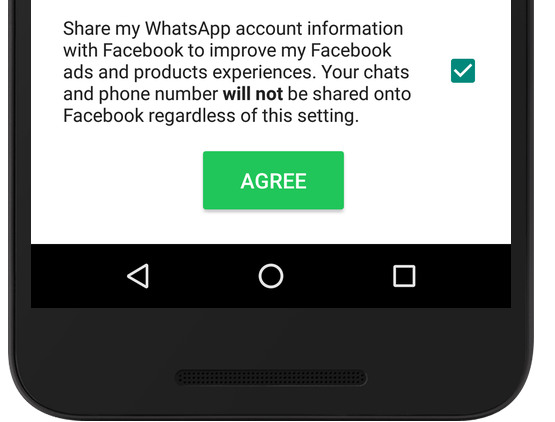
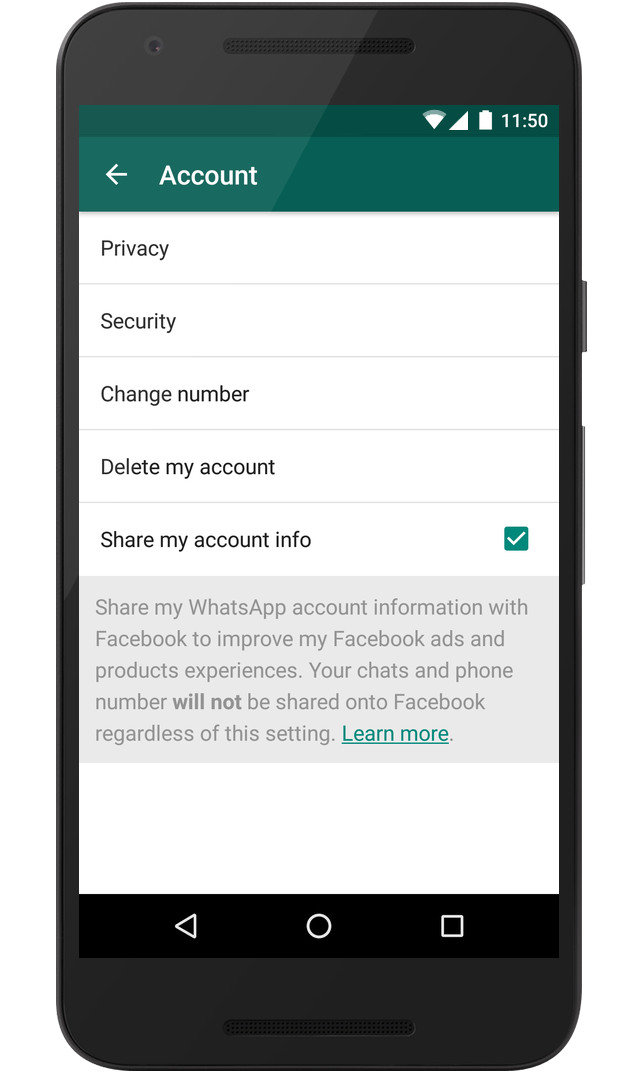
Leave a Reply