If you own a Infinix Zero 3 then knowing How To Take Screenshot On Infinix Zero 3 is very important because gone are the days where mobile devices have to install an application to help in taking screenshots. Now the manufacturers know the importance of screenshot in the part of smartphones and they has created a inbuilt feature which will help in taking screenshot without any third party applications.
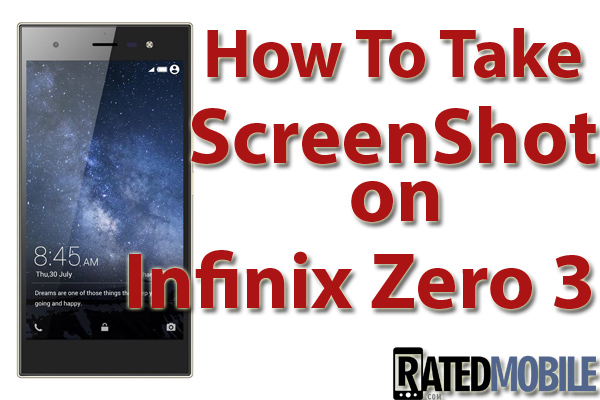
Normally, a brand do have a very similar method of taking screenshot and I wrote a article about how to take screenshots on Tecno and also how to take screenshots on Infinix phones too But I created the article to point this tutorial towards the device which is the Infinix Zero 3.
Steps On How To Take Screenshot On Infinix Zero 3
Taking Screenshots on your Infinix Zero 3 is quiet easy and can be done without hustle and no third party app for this. All you have to do is the following below..
Step 1 : Make sure you are on the screen which you want to screenshot
Step 2: Press and Hold the Power Button and Volume down button at same time
Step 3: while pressing the two button together, do not release until you hear a Shutter sound
Step 4: You will get a Notification that your Screenshot has been successfully saved.
Step 5: Locate your gallery, a new folder should appear named “Screenshot” (depending on your phone) there you will be able to locate all the screenshot you take.
And that how to take screenshots on Infinix Zero 3 easily, if you have any questions or the method above did not work for you, please comment below and I will reply as soon as I can..
Leave a Reply