The safe mode feature is a very important feature that Samsung always provide to their devices in order to take over control of your device when certain applications installed don’t allow you use your phone well. Yes! sometimes you can be stuck with some buggy applications that only the Safe mode on your Galaxy S7 can help you uninstall such app without causing any damage to the phone software.
Now you can see that, knowing how to turn safe mode is good and also knowing how to turn the safe mode off on your Samsung Galaxy S7 easily. I am going to be sharing how to do these two major processes below…
How to Turn ON Safe Mode on Samsung Galaxy S7 or S7 Edge
So, you want to turn ON Safe mode on your Galaxy S7, all you have to do is to follow the instructions below
- Firstly, Turn off your phone (Samsung Galaxy S7)
- Once switched off, then press the “Power Button” to power on the Smartphone again
- When the light shows and the Samsung Logo appears, press the “Volume Down button”
- Continue pressing the “Volume Down Button” until the phone is down booting.
- When the phone is down Booting, you should find the “Safe Mode” Logo at the left side below just like the image below
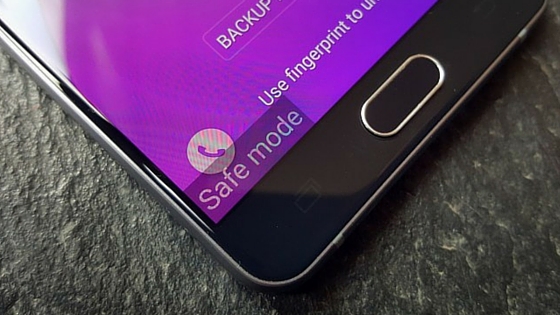
Now you can go about uninstalling the applications you want to uninstall and also settings you want to revert and so on without the fear of damaging the device software.
Also Check Out : How To Take Screenshots on Samsung Galaxy S7 or S7 Edge
How to Turn OFF Safe Mode on Samsung Galaxy S7 or S7 Edge
Once you are down with the uninstall of applications and you want to exit the Safe mode, all you have to do is as follows;
- Turn Off your phone completely and restart it again, you will notice that the Safe Mode logo will not be there
While the above method does not work on all Samsung Galaxy S7 or S7 Edge so you can also try the below method again
- The same way you did to enable the Safe Mode on your Galaxy S7 is the same way you will use to exit the Safe mode, so during startup of your device after rebooting do press down the “Volume Down Button” and the Safe mode should be off
But if the safe mode is still there, then you should know that some applications installed on your phone are the cause and all you can do is uninstall applications which you might think is the cause and try to restart your phone. Continue doing this until you successful exit the safe mode on your Samsung Galaxy S7 or S7 Edge
Leave a Reply