You may have seen this there is a problem parsing the package error, do not get scared or worried about your android device or what may have happened to your device, but have hope that you have found the solution in this article you are reading currently. A lot of us normally get the there is a problem parsing the package error when we are trying to install new applications and during the process of installation this there is a problem parsing the package error pops out and stops the installation of the application.
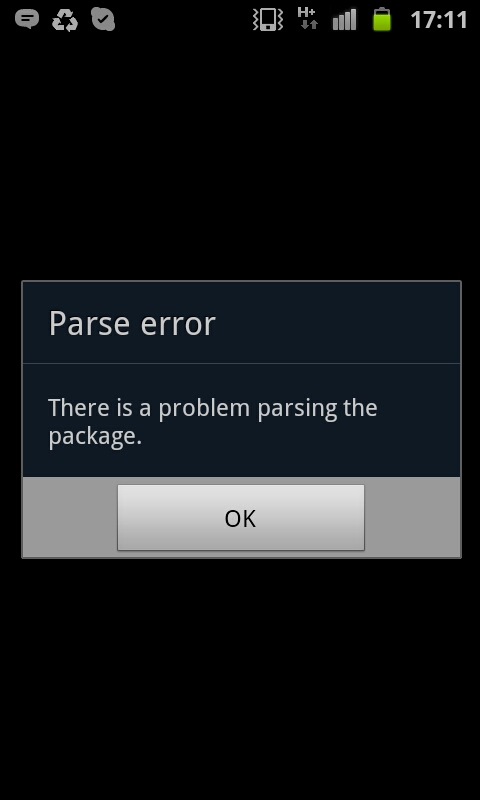
In this article we are going to be address some of the major reason why you are getting the there is a problem parsing the package error and also suggest awesome ways to fix such error when you get them on your device. So you have a problem and Rated Mobile is here to fix this issue without wasting any time so I will suggest you read on and understand everything we are going to be sharing about fixing the there is a problem parsing the package error but first let us understand what parsing error is..
What is Parsing Error On Android?
According to wikipedia, you can define Parsing as the process of analysing a string of symbols, either in natural language or in computer languages, conforming to the rules of a formal grammar.
So we can say that Parsing error can be an interrupted or hindered process of analysing a string of symbols during the process of an android application installation. I hope you understand what parsing error is now. So why do we normally get the there is a problem parsing the package error?
Reasons for the There Is A problem Parsing The Package Error
So, there must be some reason why we keep getting this error during an application installation right?? so what can it be?? that is what we are going to be discussing here, what are the reasons for the there is a problem parsing the package error ? The reasons could be;
- You might have turn off the “Allow installation of apps from Unknown Sources”
- The Android application .apk you downloaded might be corrupted or not fully downloaded
- The application is not compatible to your device Android Version or Device.
Yea, this are the two major reasons why you keep getting the there is a problem parsing the package error on your android device when you are trying to install some applications.
How To Fix The There Is A Problem Parsing The Package Error
The reasons we gave above about why we get the error on our devices when installing some application has some fix that you can try to implement which can solve the problem and allow you install the application successfully without facing any there is a problem parsing the package error during the installation process. Those solutions and fix are what we will be discussing about in this part of the article.
Turn Off The “Allow Installation of apps from Unknown Sources”
Android actually created a application store (Google PlayStore)for it users to find all the applications the need, from Music download apps, to music player apps. video player apps and so on but some of us do still go to third party sites to download this applications from the internet and try to install it and you will get the there is a problem parsing the package error during installation because you have not turned ON the “Allow installation of apps from Unknown Sources” in the settings section, this particular setting must be activated before you can actually install applications from other sources apart from Google PlayStore.
To activate this option, you should follow the steps below.
- Go to settings
- Then locate your way to security (for Samsung Phone Users) or Location applications ( other brands)
- The look for the “Allow installation of apps from Unknown Sources” and enable it by ticking the box
- And the settings has been enabled.
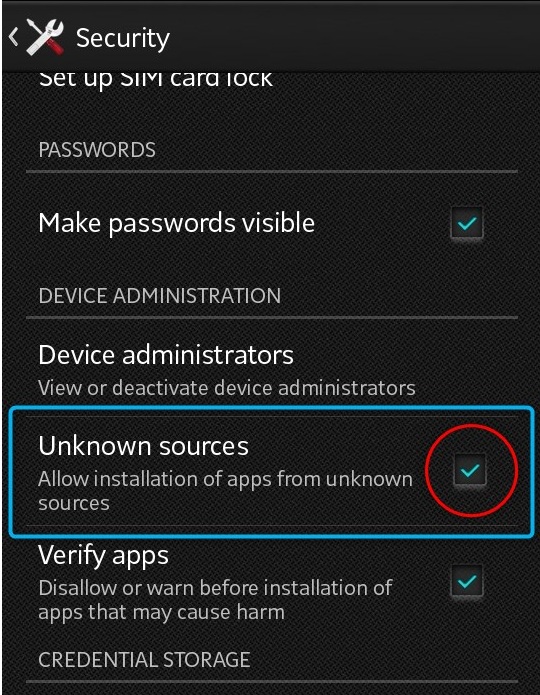
So now you can try installing the application all over again but if you get the same there is a problem parsing the package error then you should try the next solution below.
Note: Enabling the allow installations of apps from unknown sources can be harmful to your device if you end up installing a virus application, so always make sure the app is downloaded from a more secured source
The Application .apk File Maybe Corrupted or Not fully Downloaded
Sometime we get the there is a problem parsing the package error when the application you are trying to install is corrupted and can’t be successfully executed by android OS or the application you are installing was no totally downloaded during the downloading stage, this can be due to a lot of reasons such as slow internet network, network breakage and so on.
So always try to make sure you have downloaded the application totally before trying to install it, you can look at the size mention on the store and the size of the app you downloaded. It helps a lot.
You are sure the application is not corrupted and it is fully downloaded and you are still getting the there is a problem parsing the package error ? then the next solution will surely help to fix this.
Application Is Not Compatible To Your Android OS or Device
There are lot of applications which are not in the Google PlayStore and are in other store because of some reasons which can be because the application did not get updated on time to blend with the new Android Systems (Jelly Bean, KikKat, Lollipop 5.0 and now Marshmallow 6.0 Android OS) so this application which are made only to adapt on Jelly bean will not work on lollipop or Marshmallow due to the compatibility issue.
So the application you are trying to install might be one of those old applications which has not been updated by the developer and only runs on old android OS and your device is running on a higher android OS. so you have to try and download a more updated application to avoid the there is a problem parsing the package error.
Also Check Out: The Best Lock Screen Locker Apps For Android
Also Read: How to Fix Insufficient Space On Device
Conclusion
These are the best how to fix there is a problem parsing the package error solution you can find online currently about this, so try and do exactly that is written above and it none works then the application is either corrupted or its not compatible with your device Android OS. This is a simple guide on how to fix the there is a problem parsing the package error.
Hello
I try to go down kodi 7 software h but gives me a problem in there was parsing the package
Talking news
I did a factory reset on my phone zte q529t cos I could not access the 3g/4g preferred network type only giving 2g only, but I managevto back up some app on my SD, now after the reset, I restored my SD n realized I don’t back up all, so I try to download n receive from other phones, n I end up with parse error notice, those from my SD worked but not the others..did the steps to resolving it as instructed, but won’t fix, so I am wondering what else could be a solution. My 3g/49 preferred network still not fix after reset, now I feel worse..pls help out. (Parse error and 2g on both sim slot)
At first BACKUP ur full device with sd card
Then update the new available version of system
And then chek ur settings>networks prefferd type>2g/3g/4g …….
It will work….
my device is GT p 7320,when I try to install whatsapp I get error to persue the package ‘plz help me