How To Delete Kik or Deactivate Kik Account Totally
Knowing how to delete kik account or deactivate kik account are two essential information every kik user should know especially when you notice that you are not making use of the application as you do before when you registered and created a Kik account in the first place.

What is Kik First?
For those who just landed themselves in this page, Well Kik can be defined as a instant messenger which was created back in 2010 and was able to get millions of users all over the world due to the quick and easy registration which was attached to using the application.
Kik is actual mobile application which was created for mobile phone and mobile devices but there has been methods which allow you use Kik on PC, the tutorials are all over the web on how to make that happen.
Check Out The Best Trending Instant Messaging Apps On Android
Now, this article are not for those who are trying to know what Kik is all about but for those who are trying to know how to delete Kik account or How to Deactivate Kik Account from their phones, permanently get it off there emails which finally mean their Kik account won’t be found on the Kik network.
The Sad news is that Kik does not allow you to delete kik account from their database but allows you to deactivate Kik account. We were able to find a way on how to delete Kik account easily and quickly, just make sure you read the most to the very end.
Lets Begin……
How To Deactivate Kik Account By Yourself
Knowing how to Deactivate Kik account is quiet cool and straight forward, you should also know that deactivating your account does not make your account deleted but Temporary. So if you are in on this lets bounce below.
Step 1
To Deactivate Your Kik Account, visit ws.kik.com/deactivate, you should see something like this below
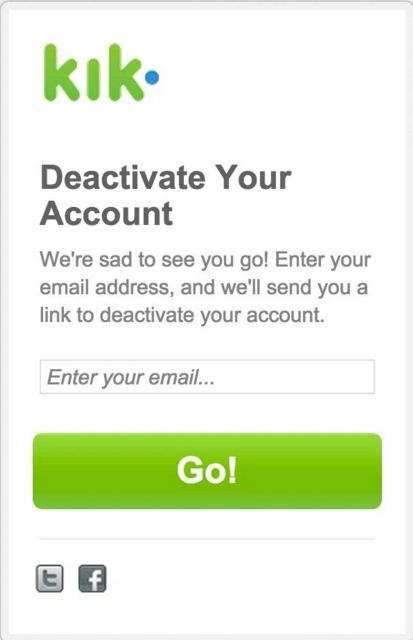
Step 2
Insert the email which you used to register a Kik account you want to delete, question on why you want to deactivate your accounts will pop, pick a relevant answer and Click on the Big Go
Step 3
Steps on How to deactivate your kik account will be sent to your email you use to register the Kik account. Login to your email and follow the steps and you have successfully deactivated your kik account.
How To Delete Kik Account Quickly
Truthfully, How to Delete Kik is quiet the same with How to deactivate Kik which was explained above but when it comes to deleting kik, there are some little things or additional account that needs to be done before deteting Kik.
Now since we are deleting we don’t want any of our messages, pictures or details to be exposed out so we will need to wipe all those information out of there database. To do so, follow the steps below
Step 1
Log on to the Kik application on your phone, and locate the Gear Settings Icon
Step 2
Click on the Settings options and locate the Reset Kik
Step 3
After click, two options will pop up to confirm if you really want to reset “No or Yes” click on the Yes.
Now, all your messages, pictures will be deleted from your account and then you can now move on to the deactivating method explained earlier. Reseting Your Kik account will log you out of the Kik app on your phone, so in case you still like the application on your phone you can keep it.
Kik App Taking A Lot Of Space On Your Phone?
I found out that the Kik app is taking a lot of space from some users phone memory and this can be due to the Cache of the application, so I suggest you uninstall the application from your phone totally or if you still make use of the application from time to time you can gladly wipe the cache from time to time from the application information in the setting’s area of your device.
Don’t Leave Without Seeing The Best Lock Screen Apps for Android
Conclusion
This is the simple tutorial on how to Delete Kik successfully and also how to Deactivate kik account also, but there this something you should not, which is if you log in into the deactivated account again using the same credentials then your account becomes active again. So just stay of the application.
Leave a Reply