The rate at which smartphones batteries get drained fast is becoming strange and alarming which sometimes gives the users the feeling that the mobile phone manufacturers are not creating good batteries which might be true and sometimes might not be true also because due to my experience and others around me I noticed that we actually drain our batteries ourselves without the intention of doing so. So how do we do this without knowing? that is the questions we begin to ask ourselves but from our activities on our phones it either saves or drains the battery.
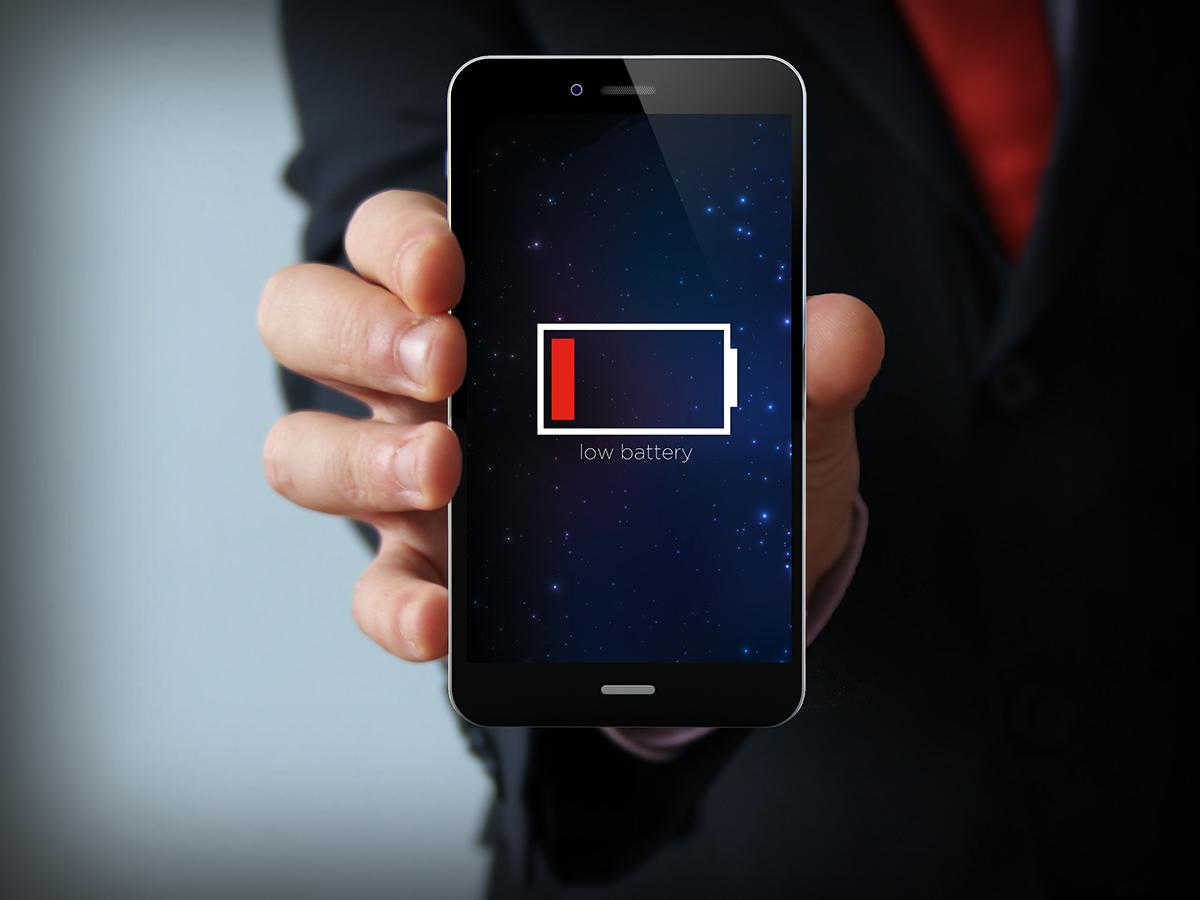
It does not matter if you use an Android, Windows or iOS operating system powered device but what matters is how much you pay attention to what happening to your device, setting, functions, features, specifications, operations also causes the big gap of either saving the battery or draining the battery. But I am going to list the obvious and actions which are commonly done which drains your battery.
Please do read all the instructions even below because after reading you can act on them and you will surely see that your phone battery is lasting longer because of these few actions that should be avoided or actions that should be done. Read on….
- Screen Brightness: Some of us like phones which screen are so bright that sometime it can be used as a flashlight in the dark which is kind of wrong because the brightness from the phone screen damages the eyes when the brightness is just too excessive. So it is medically advised to always put your phone brightness around the average area except your eye already has a problem with seeing the screen at average brightness. The Screen Brightness reduction is a get way of increasing the battery life and also increase the durability of the battery when in use.
- Vibration and Keytones: The vibration is one of the major battery killer of all time, right from the creation of mobile phones up to the stage of Smartphone Vibrations still rocks the Battery Killer category and also keytones are not necessary except on special cases, these two point actually kills the battery faster than you imagined. I always advise that the vibration and keytones option should be turned off due to the battery level and durability of the battery in use, so its up to you. Some of us normally like the keytones but I will strongly advise that it should be reduced to the minimal level as this will help increase the durability of the phone’s battery.
- Turn Off WiFi and Bluetooth: These are necessary features of a smartphone but they don’t need to be turned on every time especially when they are not in use. when these features are turned on it draw a particular amount of battery to power them up, it is understandable when its in use but when it not in use it means you are just pouring your battery down the drain. Always turn them off when they are not in use as it helps in protecting the battery too.
- Watch Background Applications: A lot of us don’t know what are called background applications, but this are applications that actually operate without you knowing or sometimes we minimize some applications and we forget that they are still running which drains it on battery so it always good to know what is running in the background and when they are not needed you can just close them.
- Phone Calls Only: People sometimes are funny and actually find it hard to face reality, you notice that your Battery is low and you still play games and you want the battery to be intact? you need to know stages to do things. When you notice that your battery is actually getting down why don’t you simply work on phone calls only so it will be able to serve you longer than imagined.
- Always Update You Apps Regularly: Some developer while rolling updates or after creating some application there might be some mistakes which will be in form of bugs which may also be involve in the battery draining, now updating your applications will ensure that bugs discovered by the developers are fixed through the updates.
- Turn Off Notifications And Syncing: Notifications are good, am not saying otherwise but sometimes it is good to just off the notification sounds or tones and leave the notification light on because it saves the battery consumed by the notifications. When it comes to the Syncing, which set it as Auto sync when there is nothing new to sync in. This is really something that needs to be considered, all this minors actions when added will create a major factor which sucks the battery dry.
- Limit the Screen Timeout: Some devices have a very long screen time-out period which consumes the battery when not even used so it is normally advised to just reduce the screen timeout to the lowest as possible as to reduce the battery consumption by the screen.
- Get A Power Bank: I personally own one because you just don’t know when it come handy, when you feel you battery want to fail you all you just have to is boost the battery up easily.
Also Read: How To Recharge From Any Of Your Bank Account In Nigeria
These the actions we do not knowing that drains your phone battery quickly and faster than you imagine, try doing everything stated in this post and you will see that your phone battery will now be last far longer than imagined. This are the simple tips on how to make your SmartPhone battery last longer.
Leave a Reply