The there is insufficient space on the device has been a major problem faced by mostly smartphone users but today we will face Android smartphone because we have noticed that they are the ones who actually are faced with the there is insufficient space on the device error from their various devices. A lot of people don’t seem to understand what causes this error on there android smartphones so we have decided to take time and address the issue which is by focusing on the causes and how to fix the error when it occurs, so lets get rolling.
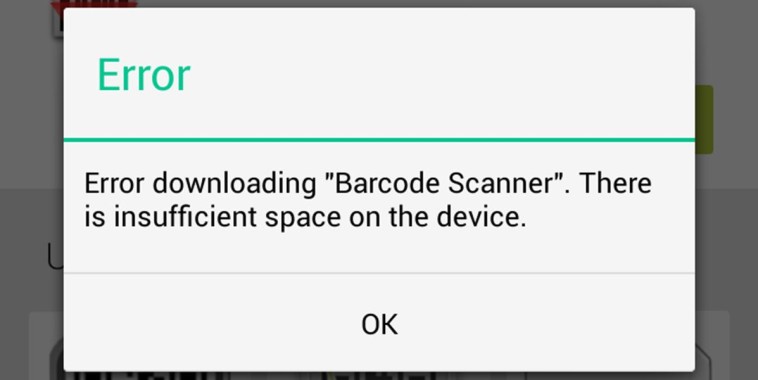
Normally on our Android device we find two types of Memory, this can be the “Inbuilt memory” also called the phone storage memory and we also have the external Memory which are the MicroSD we insert to your device in order to increase the storage of the device. Mobile manufacturers always find a way to separate memory for different purposes, I am going to explain based on my phone which is a Samsung Galaxy S4.
The Samsung Galaxy S4 comes with a 16GB inbuilt memory and also has a external memory of 32GB, My android OS took 8GB from the 16GB inbuilt memory so am left with 8GB memory for files, apps and contacts. These android phone manufacturers has already divided the memory that should be given to Contacts, Applications and files. The error of there is insufficient space on the device occurs when there is no enough memory in the Application section, so even if your inbuilt memory is files free but full of applications then you will get the there is insufficient space on the device error or even it you have a Free 32GB external memory you will still find the error.
Where Do You Normally Find the there is insufficient space on the device Error
From my own personal experience and others it is majorly found from the Google Play Store and this is because that where we install and updates apps from. I don’t normally install lots of apps on my phone but I keep on finding out this problem frequently which denied me of installing new apps and also updating existing apps until I found a solution but later I got good at fixing the issues and I found a lot of solutions for the there is insufficient space on the device error on your smartphone.
In this article, am going to share with you how to fix the there is insufficient space on the device error on your phone whenever it happens, so please read on and carefully understand the solutions before trying it out on your android smartphones to avoid issues.
How To Solve The there is insufficient space on the device Error On Android
As I said before, there are lots of ways to solve the error problem but I normally encourage people to try all the methods available here. The Methods here helps to create a good amount of free storage memory on your smartphone and once you have a lot of free application memory it reduces the problem or error from popping up again. So, I suggest you try all the methods in order to create enough storage space.
The solutions which I have found to help fix the there is insufficient space on the device error on your android device in such areas as Google play store and other relevant areas when it comes to installing and updating applications on your smartphones are;
- Clear Application Cache
- Uninstall Unwanted Applications
- Move Apps To the External Storage
I am going to be explaining how to successfully undergo all the 3 listed solutions above, so please you can read on to avoid mistakes
Clear Application Cache
A lot of applications we use on our android device actually do save a lot of temporary files called cache, this cache mostly are not meant to be very large in size but as the build up for a very long time the size of the cache increases so most times the cache sizes of most applications we use regularly on our android device save a lot of cache such as social media applications (Facebook, twitter etc), Messengers (Facebook messenger, BBM, Whatsapp etc), Browsers (Chrome, firefox etc), Games and so on all build on cache files which consumes a lot of memory if not properly taken care of. So how do we delete this cache files? Read on….
To clear the cache of your apps, you can go to each particular apps and clear the cache easily just by following the steps below.
- Go to Settings
- Then Apps or Application Manager
- The select the app you want to clear the cache and clear them one app at a time
- See the image below
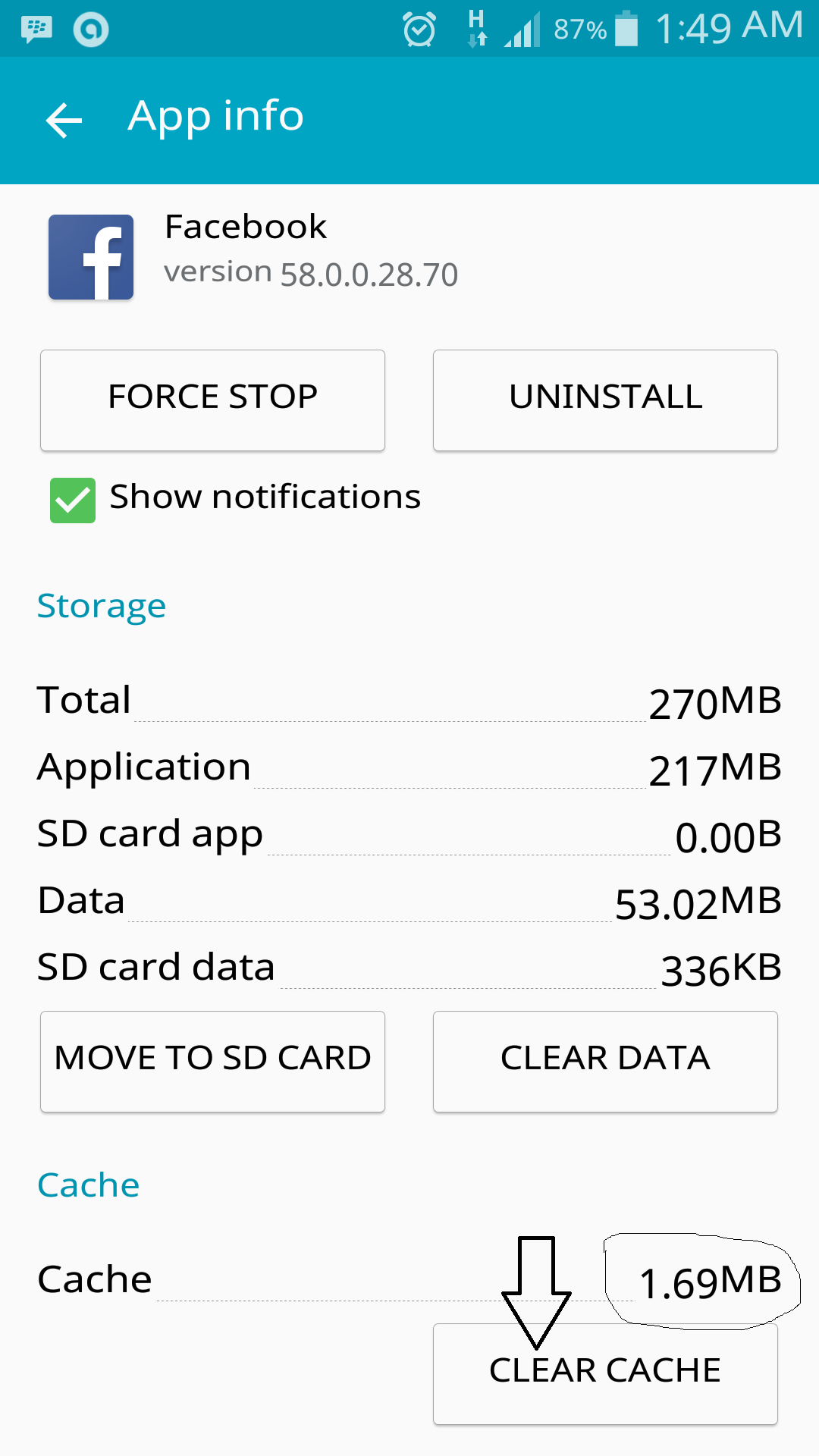
If you can’t be going to each application to be clearing the cache because of the time and long process, there are applications which you can install on your android phone to help you clear the cache on your phone, now this applications will help you clear the whole applications cache in few seconds depending on the size of the cache so as to help you fix the there is insufficient space on the device error.
Check out applications you can install to help clear your application cache..
[appbox googleplay mobi.infolife.cache]
[appbox googleplay com.cleanmaster.mguard]
Pick one of the applications above and install it on your android device, the applications are easy to understand. All you have to do is scan through your android device applications and clear the cache seen.
Uninstall Unwanted Applications
A lot of us find ourselves downloading applications which are not totally useful to us or were once useful and its time you remove such applications from your device in order to create enough for your android device, this way you create space for new applications, updates and also fix there is insufficient space on the device error. To uninstall these unwanted applications from your device follow the steps below..
- Settings
- Go to Applications or Application Manager
- Find the Application you want to uninstall
- tap on the uninstall button
- Wait still the uninstallation process is complete.
Move Apps To the External Storage
Some people don’t take this important and it also one of the major problem why you get this there is insufficient space on the device error on your android device. Once your device can allow you to move applications from phone memory which is also the inbuilt memory then you should consider moving some of your heavy applications to your memory card. Applications such as Games, Photo Editing apps which are really heavy in size should be moved to memory card quickly has it gives you enough space to install new applications and also update old applications on your android smartphone.
How to move Applications to your Memory Card Successfully
- Settings
- Go to Applications or Application Manager
- Find the Application you want to move to your MicroSD
- And Tab on the Move to MicroSD
- See Image below
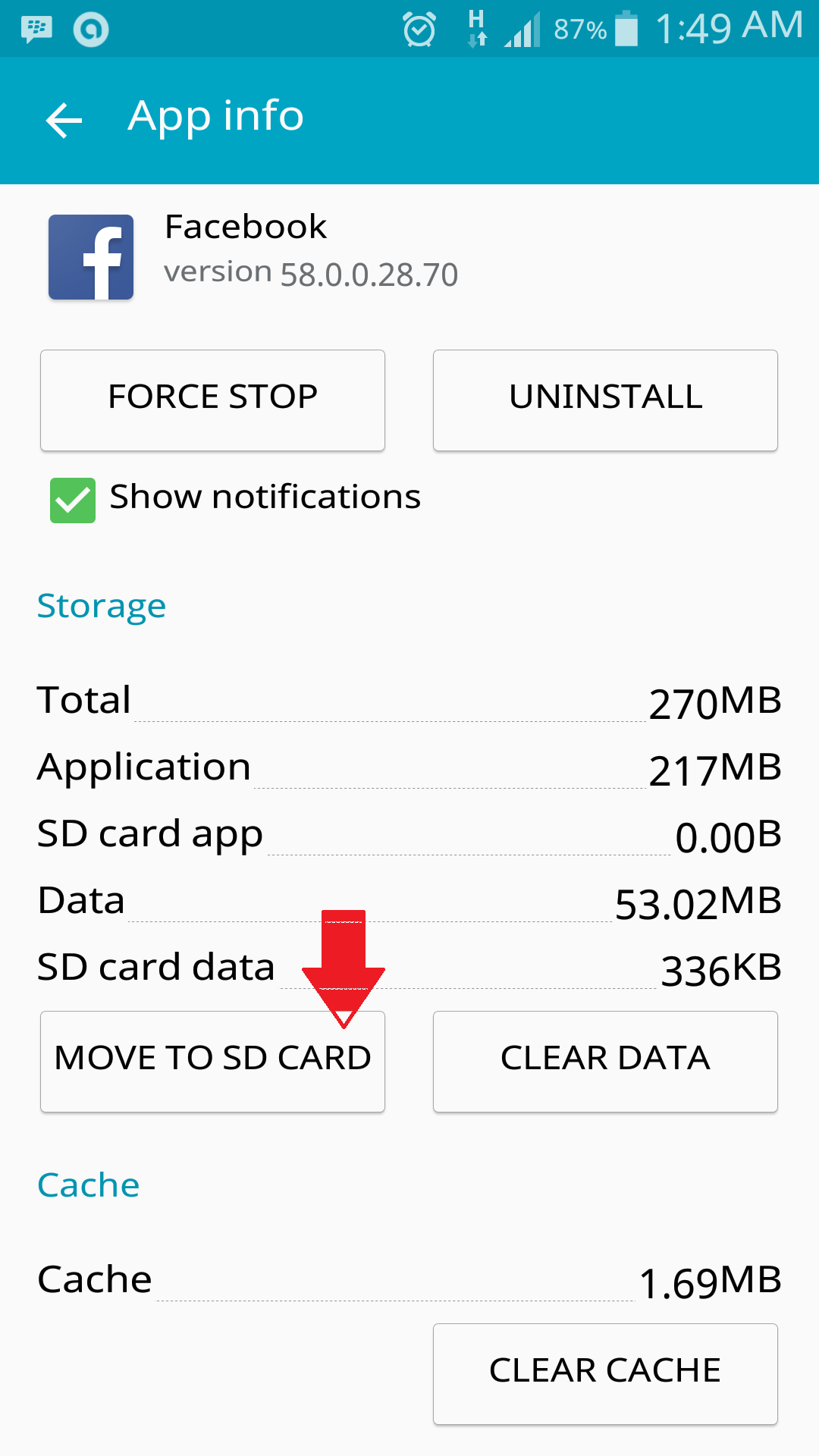
And after some few seconds depending on the size of the application as usual the application will be successfully move to the microSD, it’s that easy and you will hard experience the there is insufficient space on the device error for a long while still the application memory is full again.
Also Read: How To Make Your Android Battery Last Longer
Conclusion On How To Fix there is insufficient space on the device Error On Your Android
There is no permanent solution to this but for you to keep going over the process when you get the error message there is insufficient space on the device and these solutions will always fix it, so I suggest you bookmark this page or even subscribe to our feeds and follow us on Facebook and Twitter. I hope the solution above were able to fix the there is insufficient space on the device error message you keep getting, am sure it did. Please remember to share this page to your friends and also comment, I will love to hear your feedback. Thanks
Thanks a lot I will try it cause am going to a big problems everyday
Good day.. I’m using tecno Pouvoir 3 Plus, I have deleted enough files on my phone, but yet it still tells me that, there’s no enough space on my phone.
Have done and tried all I can. But still no positive result.
Pls kindly help.